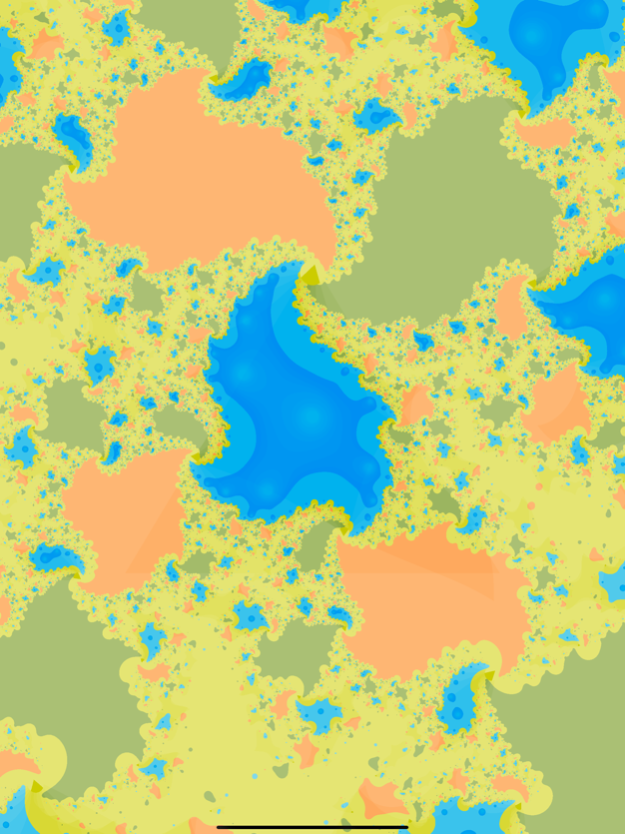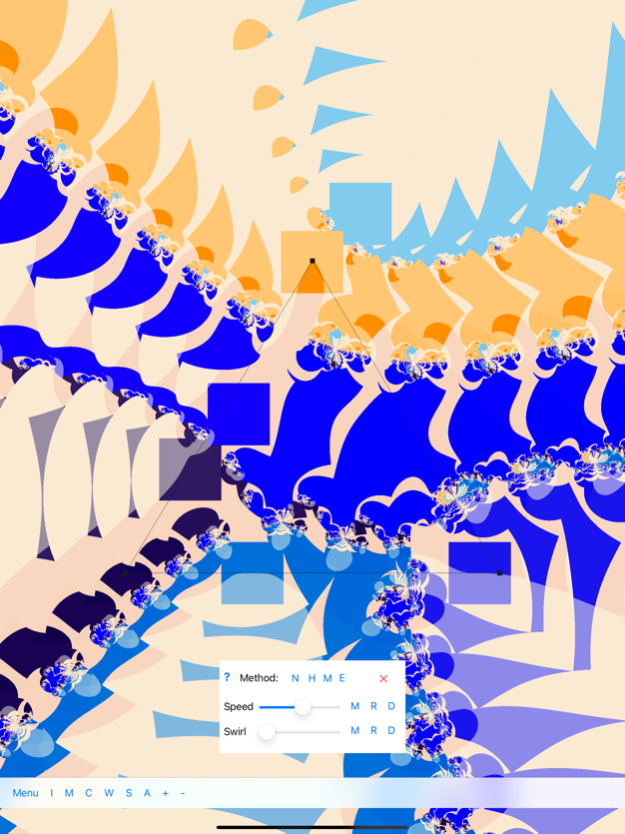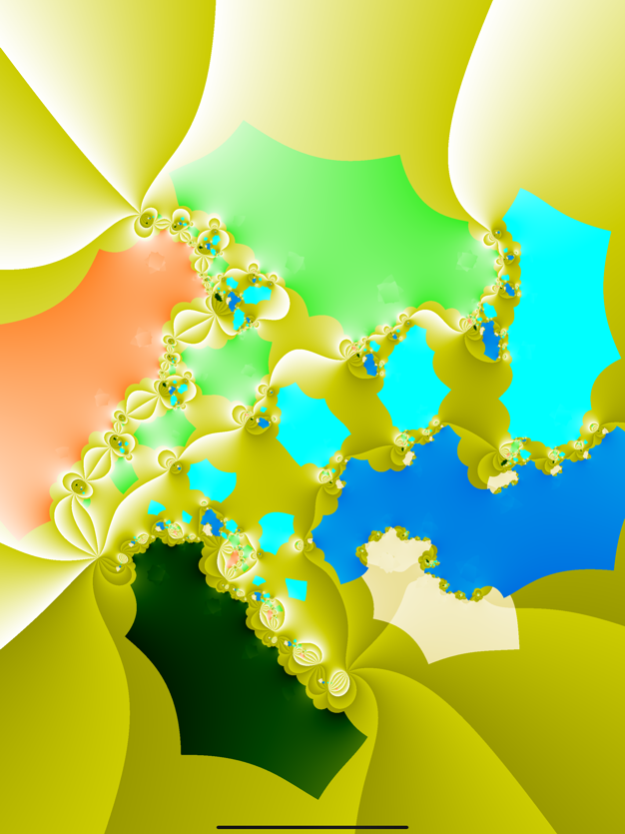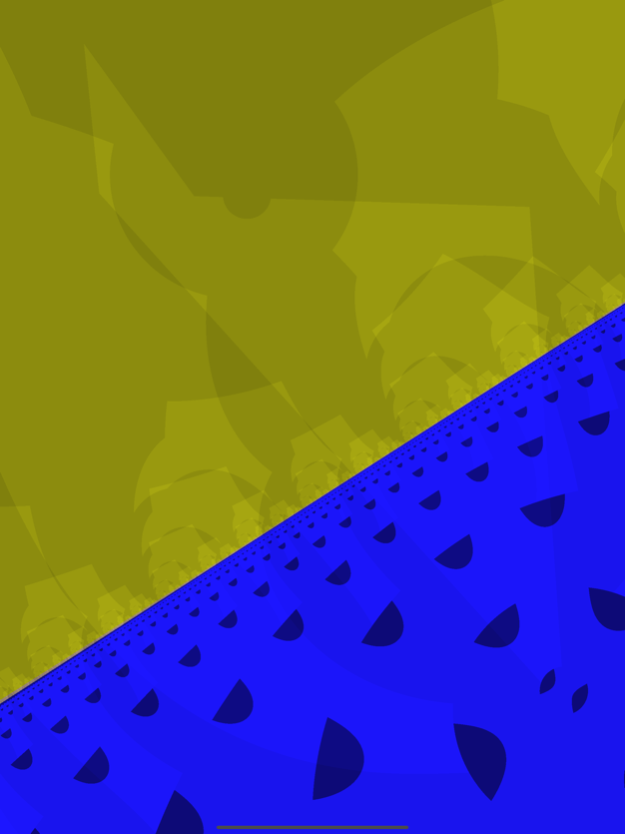Poly-z-Vision - Shapes 2.0
Continue to app
Paid Version
Publisher Description
Artistic fractal patterns, no math required
The app allows you to create abstract art-like images. You choose between a triangle, a circle and a rectangle as the basic shape, but the resulting image often looks much more sophisticated than the basic shape. Internally, the app uses fractal trap algorithm to count number of iterations falling within the basic shape. However, you don't need to know any mathematical details to produce intriguing images.
As with other versions of Poly-z-Vision you build intricate artistic images by moving a few points and tweaking simple controls. You can also easily adjust colors and make your images spiral, zoom, etc.
Mar 11, 2021
Version 2.0
New coloring methods, an ability to save and load, and a simplified menu are added in Ver 2. The key graphics improvement is migration to Metal from OpenGL ES.
About Poly-z-Vision - Shapes
Poly-z-Vision - Shapes is a paid app for iOS published in the Kids list of apps, part of Education.
The company that develops Poly-z-Vision - Shapes is Fedor Andreev. The latest version released by its developer is 2.0.
To install Poly-z-Vision - Shapes on your iOS device, just click the green Continue To App button above to start the installation process. The app is listed on our website since 2021-03-11 and was downloaded 3 times. We have already checked if the download link is safe, however for your own protection we recommend that you scan the downloaded app with your antivirus. Your antivirus may detect the Poly-z-Vision - Shapes as malware if the download link is broken.
How to install Poly-z-Vision - Shapes on your iOS device:
- Click on the Continue To App button on our website. This will redirect you to the App Store.
- Once the Poly-z-Vision - Shapes is shown in the iTunes listing of your iOS device, you can start its download and installation. Tap on the GET button to the right of the app to start downloading it.
- If you are not logged-in the iOS appstore app, you'll be prompted for your your Apple ID and/or password.
- After Poly-z-Vision - Shapes is downloaded, you'll see an INSTALL button to the right. Tap on it to start the actual installation of the iOS app.
- Once installation is finished you can tap on the OPEN button to start it. Its icon will also be added to your device home screen.